○Smarty
PHPで使用するテンプレートエンジン
基本的な使い方は↓
https://www.javadrive.jp/smarty/
ここで、Smartyでも、関数やif/for構文等、
使えることを最近知り、
DBのテーブルを簡単に一覧表示できるんじゃないかと
思ったので作ってみます。
以下のように記述
index.php : メインのプログラム
TestDB.php : DBアクセス用のクラス
test.tpl : テンプレート
======== index.php ================
<?php
require_once ("[Smartyのパス]/Smarty.class.php");
require_once ("TestDB.php");
$testdb = new TestDB();
$keys = $testdb->get_keys();
$list = $testdb->get_list();
$values = [
'title' => 'test',
'head' => 'テスト',
'keys' => $keys,
'list' => $list
];
$s = new Smarty();
$s->assign ('values', $values);
$s->display('test.tpl');
======== TestDB.php ================
<?php
class TestDB {
private $pdo;
const DSN = 'mysql:dbname=test; host=localhost; charset=utf8';
const USER = [SQLのユーザー名];
const PASS = [パスワード];
public function __construct(){
try {
$this->pdo = new PDO(self::DSN, self::USER, self::PASS);
$this->pdo->setAttribute(PDO::ATTR_ERRMODE, PDO::ERRMODE_EXCEPTION);
} catch(PDOException $Exception) {
die('エラー:' . $Exception->getMessage());
}
}
public function get_list(){
try {
$sql = 'select * from test1';
$stt = $this->pdo->prepare($sql);
$stt->execute();
if ($list = $stt->fetchAll(PDO::FETCH_ASSOC) ){
return $list;
}
} catch(PDOException $Exception) {
die('エラー:' . $Exception->getMessage());
}
}
public function get_keys(){
try {
$sql = 'show columns from test1';
$stt = $this->pdo->prepare($sql);
$stt->execute();
while ($column = $stt->fetch(PDO::FETCH_ASSOC) ){
$keys[] = $column['Field'];
}
} catch(PDOException $Exception) {
die('エラー:' . $Exception->getMessage());
} finally {
return $keys;
}
}
}
======== test.tpl ================
<!DOCTYPE html>
<head>
<title>{$values.title}</title>
</head>
<body>
<center>
<h4>{$values.head}</h4>
<table border=1 >
{foreach $values.keys as $key}<th>{$key}</th>{/foreach}
{foreach $values.list as $row}
<tr>{foreach $row as $val}<td>{$val}</td>{/foreach}</tr>
{/foreach}
</table>
</center>
</body>
</html>
DBも次のように準備
MariaDB [(none)]> select * from test.test1; +------+-------+ | id | name | +------+-------+ | 1 | name1 | | 2 | name2 | | 3 | name3 | | 4 | name4 | +------+-------+
で、対象をブラウザで見てみると、
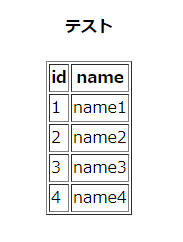
これで、”get_list()”メソッドの”$sql”次第で、
クエリをいろいろいじっても対応できるはず。

![[PHP] mt_rand関数で特定の値を除外したい場合](https://infra.salmon0852.com/wp-content/uploads/2020/02/20200222_mt_rand_except-result-150x150.png)
![[CCNA] VTP](https://infra.salmon0852.com/wp-content/uploads/2017/10/20171001_vtp-150x150.png)
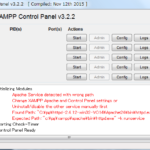
![[MySQL] .sqlスクリプトを使ってみる](https://infra.salmon0852.com/wp-content/plugins/wordpress-23-related-posts-plugin/static/thumbs/10.jpg)
![[CCNA] RIP](https://infra.salmon0852.com/wp-content/uploads/2019/07/構成図-150x150.png)
![[MySQL] よく使うコマンドまとめ](https://infra.salmon0852.com/wp-content/plugins/wordpress-23-related-posts-plugin/static/thumbs/11.jpg)
![[Apache] .htaccessの使い方](https://infra.salmon0852.com/wp-content/plugins/wordpress-23-related-posts-plugin/static/thumbs/22.jpg)
![[AWS] EC2インスタンスの作成とssh接続](https://infra.salmon0852.com/wp-content/plugins/wordpress-23-related-posts-plugin/static/thumbs/27.jpg)